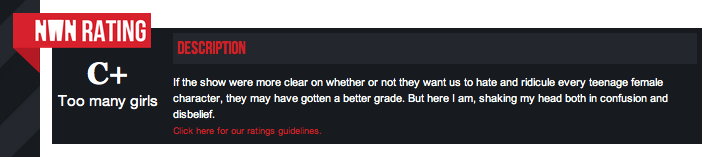A couple of days ago, we told you that we had a new look in the works. After a lot of consideration, we wanted to foster NoWhiteNoise into becoming an inclusive place for most, if not all of, television’s various conversations — and that’s why we have settled on the following look.
And we really hope you like it!
Here’s what’s new with the different look and feel:
1. Homepage
When you arrive at the NWN homepage, you’re met with three featured articles on top. These are posts here on the site that we think you should be paying attention to, varying from feature content to advance reviews and so forth.
Below that, you’ll find that posts are separated into categories. Up first is Features. A feature is an article that’s created specifically for and by NWN — lists, opinions, interviews, speculation, and so on. You get the recent four headlines and an option to read more. Under features is Recaps & Reviews. It’s the same concept, except something is a bit different — you can toggle between “Recent,” “Popular,” and “Photo Recaps.” These choices are pretty self-explanatory: Recent gives you the latest recaps and reviews, popular gives you the most popular recaps and reviews this month, and since we know people like to get to photo recaps quickly, you can choose to view only photo recaps. Under that, you’ll find Summer Rewatch (for the summer, where we’re watching Buffy the Vampire Slayer and The O.C. as well as a few other series) and a miscellaneous option.
Of course, if you hate the new categorization, you can always just scroll below and get the classic blog view of posts. (Hey, we tried a million and two different color schemes to make it look nice. Tried being the keyword. Function over form, I guess.)
2. Ratings
One of the most exciting (we’re easily excited) thing we’ve added is our new rating system, which is long overdue. Writers have the option to rate each and every episode with a letter grade from A through F, which is then displayed below their recap/review. Ratings also appear in the Recaps & Reviews section on the homepage and anywhere else around the site, like the Latest section.
3. Article subtitles
Writers also have the option to use subtitles in their articles. These just help enhance what the article will be about, and seemed like a no brainer.
4. The rest
Show Pages
 Landing on a series’ page, you’ll find that we’re adding a wee bit of flare to it. As you can see to the left, we’ll be adding images for the series to better identify that page belonging to that respective series.
Landing on a series’ page, you’ll find that we’re adding a wee bit of flare to it. As you can see to the left, we’ll be adding images for the series to better identify that page belonging to that respective series.
We haven’t added images to all of our show pages; we’re progressing slowly…but surely. Hopefully in the future, we can flesh out each page a bit more with series information, and so on. For now, you’ll just find a fancy image and the latest posts below.
Also, perhaps someday when we produce a lot of content, we can categorize these pages as well. Who knows!?
Trending
Up above, next to the logo, you’ll see a Trending section. This is just a list of shows we’re posting a lot about recently.
Logo
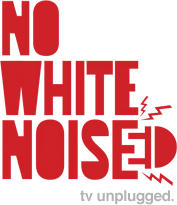 We always wanted some sort of identity…but the last one sucked! Not only is “white noise” technically a thing of the past with the new digital airwaves, but so are analog antennas and fullscreen TVs. Plus everyone kept calling us “WhiteNoise.” There’s a “NO” in there, this new logo says! And we also hope it reflects the humorous/geek-mature vibe (as I’ve been calling it) we want to showcase.
We always wanted some sort of identity…but the last one sucked! Not only is “white noise” technically a thing of the past with the new digital airwaves, but so are analog antennas and fullscreen TVs. Plus everyone kept calling us “WhiteNoise.” There’s a “NO” in there, this new logo says! And we also hope it reflects the humorous/geek-mature vibe (as I’ve been calling it) we want to showcase.
And that seems to wrap it up! I hope you like the new look. And if not, I’m sorry 🙁 But we’re still producing the same content (and even better stuff!) so 🙂